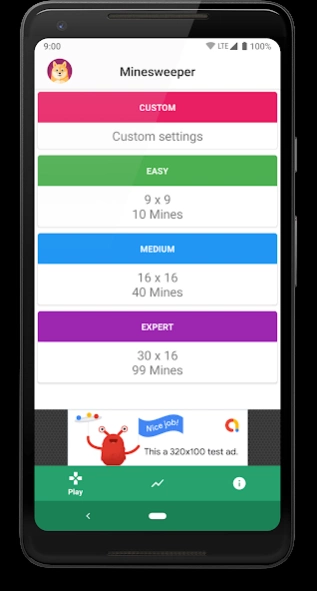Minesweeper 2.0.2
Free Version
Publisher Description
Minesweeper - Play the classic game of Minesweeper on Android.
The classic game of Minesweeper is here for Android. Use strategy and critical thinking to win. The goal is to reveal all cells that aren't mines. Minesweeper is also known as Mines.
FEATURES:
• Simple to use ( Volume button change mode, Swift open, Swift change mode, Smooth scrolling, etc )
• First tap, no mines
• Google Games Support ( Leaderboards & Achievements )
• Local Game Statistics
• 3 classic difficulties
• Custom mode ( Configurable game settings )
• Auto save
• 3BV Minesweeper Board Difficulty Rating
CONTROLS:
Normal:
• Tap a cell to reveal it
• Tap and hold a cell to flag it
• Tap a numbered cell that has that many flags near it to clear near unflagged cells ( Swift Open )
• Tap a empty cell to change your control mode swiftly ( Swift Change )
Flag:
• Tap a cell to flag it
• Tap and hold a cell to reveal it
• Tap a numbered cell that has that many flags near it to clear near unflagged cells ( Swift Open )
• Tap a empty cell to change your control mode swiftly ( Swift Change )
ADS:
Minesweeper is ad-supported, but they can be removed with the in-app purchase in settings.
PERMISSIONS:
• Vibration: To vibrate when an event occurs in the game.
• Internet & Network State: For Google Games & Ads.
• Accounts: For Google Games.
• Wake Lock: To keep screen on in the game screen (Optional).
• Billing & Receive: For in-app purchases.
SUPPORT:
Please email the developer at drew.romanyk@gmail.com for any concerns or feedback.
CREDIT:
• Icon Design: Callum Rudd - callumrudd.co.uk
About Minesweeper
Minesweeper is a free app for Android published in the Puzzle & Word Games list of apps, part of Games & Entertainment.
The company that develops Minesweeper is Drew Romanyk. The latest version released by its developer is 2.0.2.
To install Minesweeper on your Android device, just click the green Continue To App button above to start the installation process. The app is listed on our website since 2019-02-02 and was downloaded 0 times. We have already checked if the download link is safe, however for your own protection we recommend that you scan the downloaded app with your antivirus. Your antivirus may detect the Minesweeper as malware as malware if the download link to app.drewromanyk.com.minesweeper is broken.
How to install Minesweeper on your Android device:
- Click on the Continue To App button on our website. This will redirect you to Google Play.
- Once the Minesweeper is shown in the Google Play listing of your Android device, you can start its download and installation. Tap on the Install button located below the search bar and to the right of the app icon.
- A pop-up window with the permissions required by Minesweeper will be shown. Click on Accept to continue the process.
- Minesweeper will be downloaded onto your device, displaying a progress. Once the download completes, the installation will start and you'll get a notification after the installation is finished.